Coordinate
|
The Navigation Tool is one of the main tools in the Public Web Map. The Navigation Tool enables you to zoom in & out and to move the map by panning. The Navigation Tool also allows you to get coordinates of certain points on the map. |
|
 Coordinates
Coordinates
![]()
 Current coordinates of the cursor
Current coordinates of the cursor
![]()
By default, the coordinate of the cursor is displayed on the Scale Bar, as shown in Figure.1. It changes as the user moves the cursor.
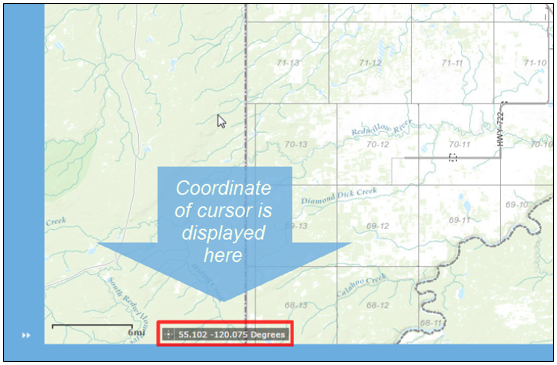
Figure.1
- Coordinates of a certain point on the map
![]()
- Click on the crosshair icon on the Scale Bar to enable clicking map to get coordinates, as shown in Figure.2.
- Click on the map. A green point will appear right on the point where you clicked.
- The coordinates of the green point, instead of the cursor, will be displayed on the Scale Bar.
- The coordinates will stay constant until you click on the crosshair-like icon again.
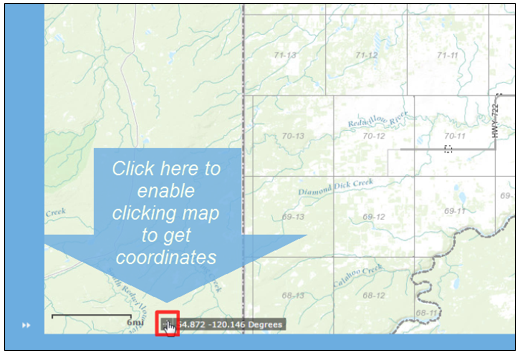
Figure.2
Created with the Personal Edition of HelpNDoc: Effortlessly Convert Your Word Doc to an eBook: A Step-by-Step Guide