Zoom
|
The Navigation Tool is one of the main tools in the Public Web Map. The Navigation Tool enables you to zoom in & out and to move the map by panning. The Navigation Tool also allows you to get coordinates of certain points on the map. |
|
 Zoom
Zoom
- Zoom in/out with the mouse wheel
- Scroll up to zoom the map in
- Scroll down to zoom the map out
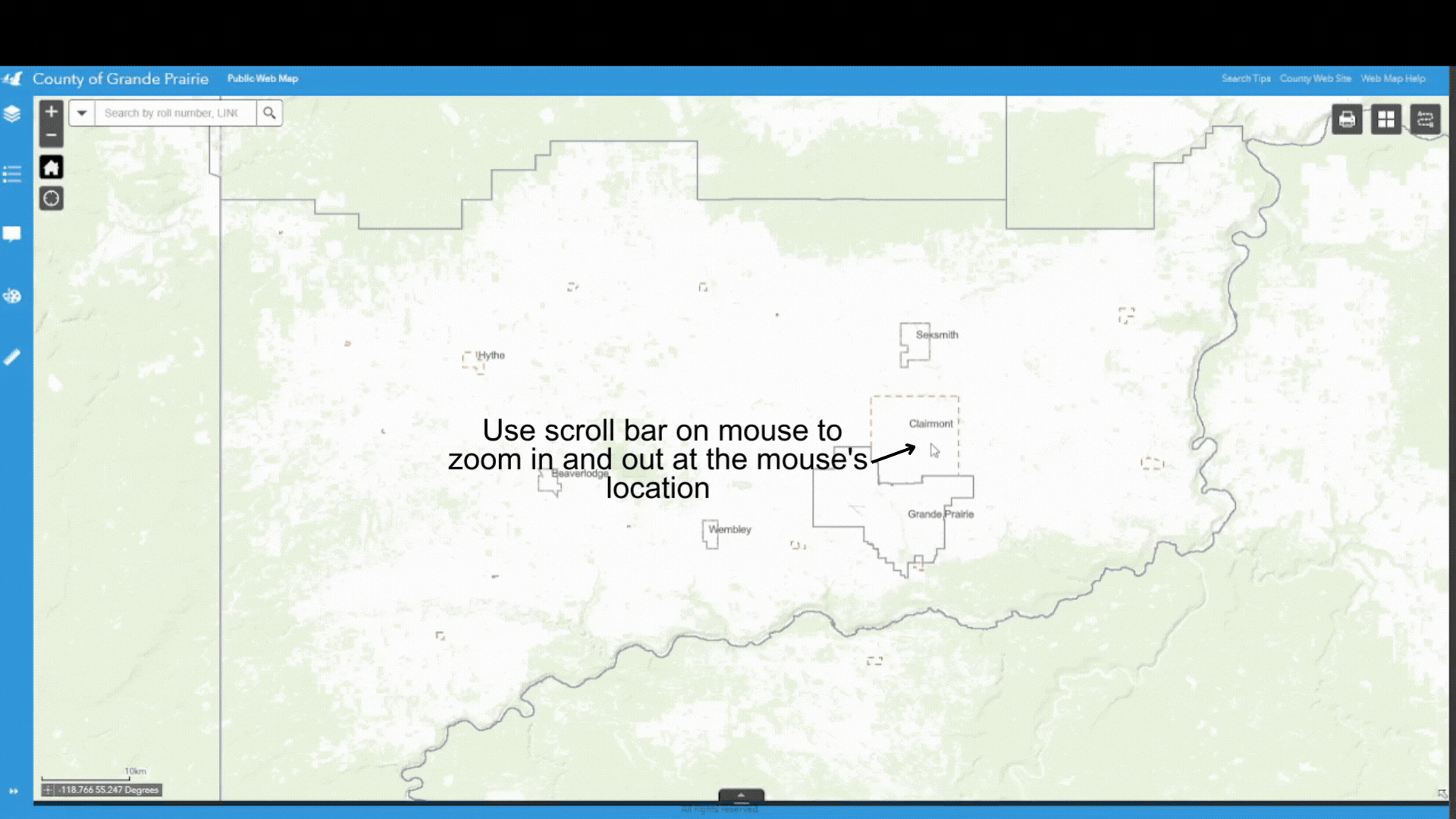
- Zoom in/out with the zoom buttons
- Click on the + button to zoom in
- Click on the - button to zoom out
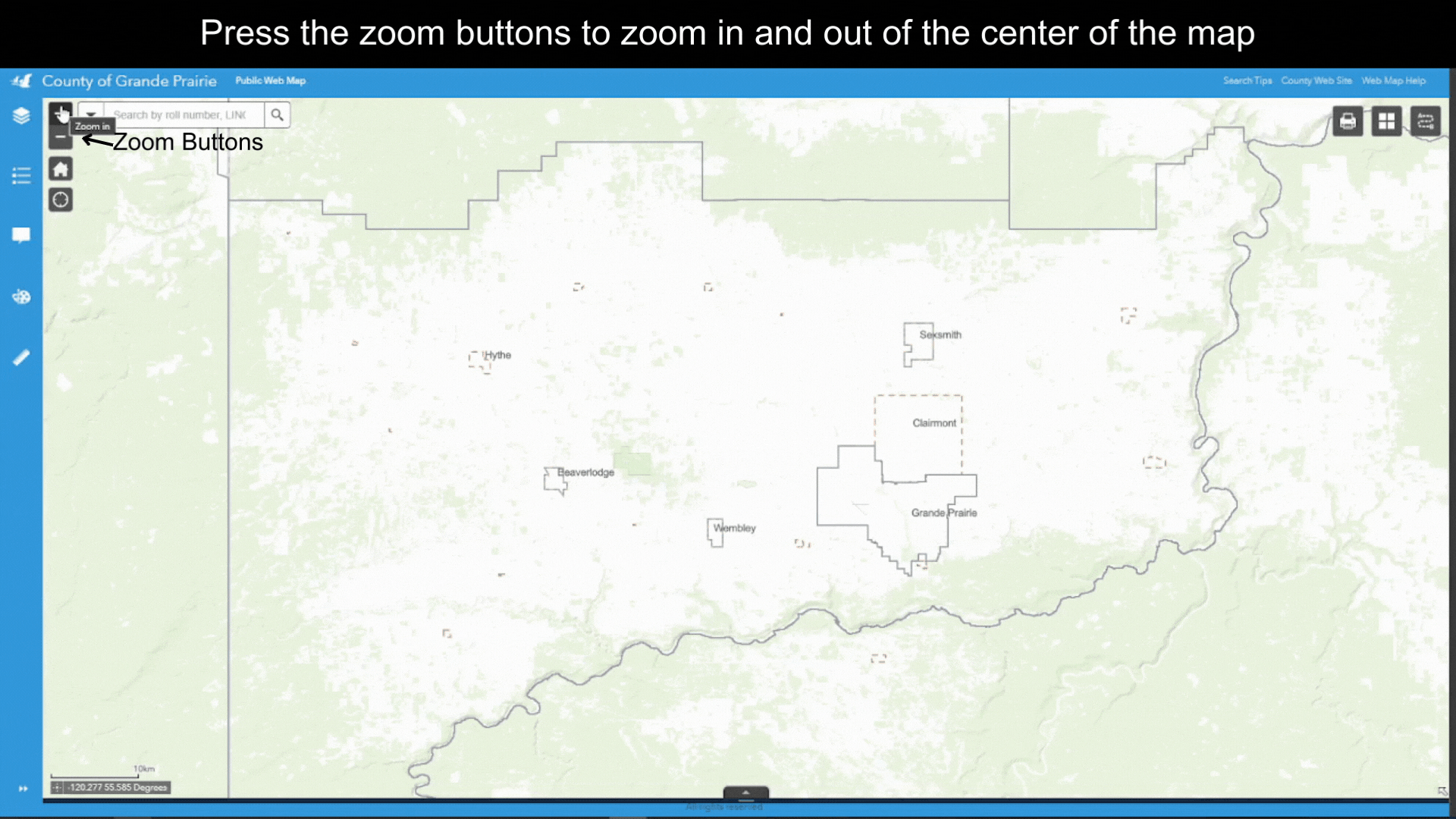
- Zoom in/out by drawing a zoom in/out box on the map
- Zoom in box
- Hold the Shift key down.
- Hold the left mouse button down, draw a box.
- Release the mouse button to zoom into the box.
- Zoom out box
- Hold the Ctrl+Shift keys down.
- Hole the left mouse button down, draw a box
- Release the mouse button to zoom out.
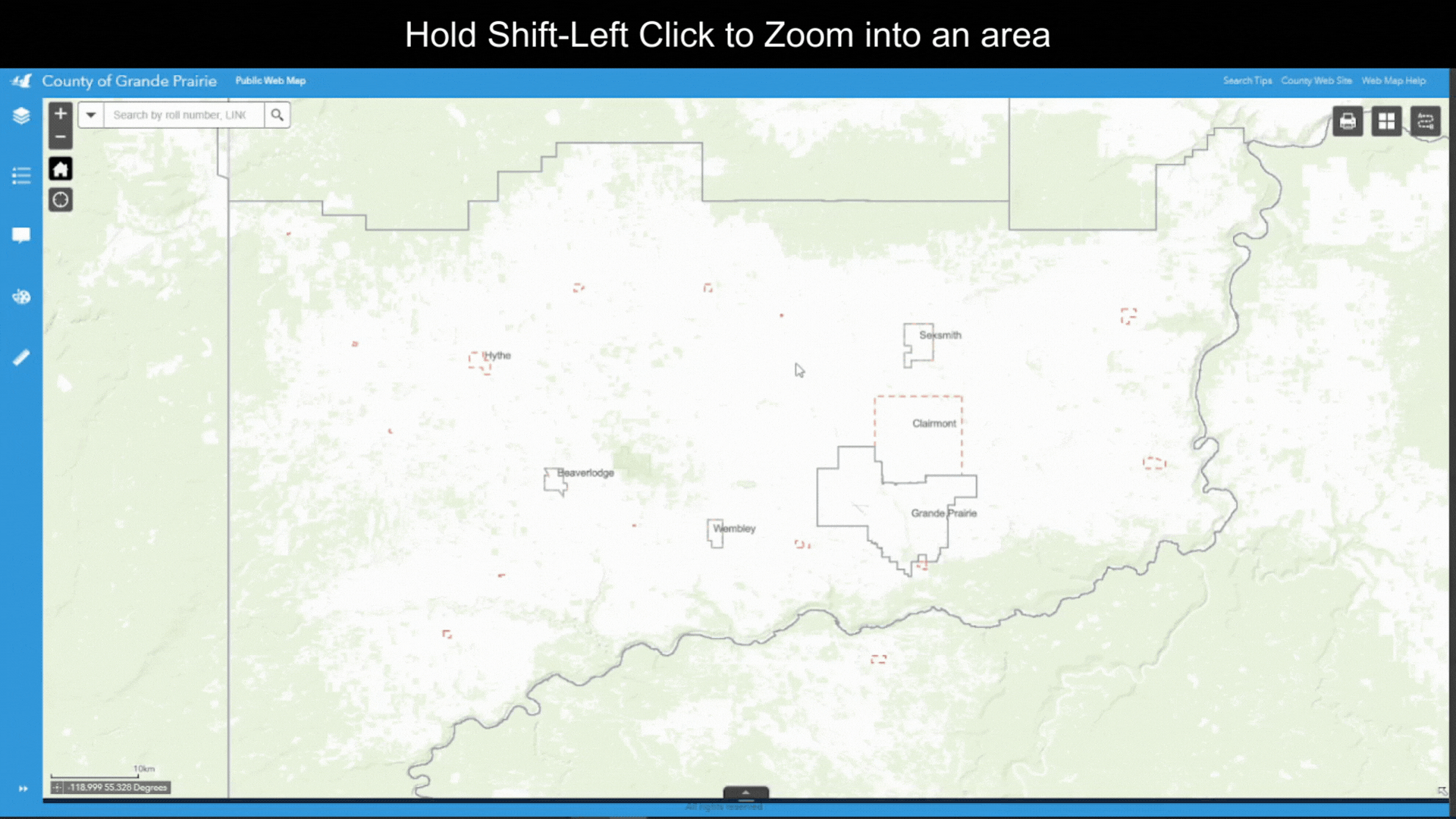
Created with the Personal Edition of HelpNDoc: Effortlessly Publish Your Word Document as an eBook