Attribute Table Tool
|
At the bottom of the map, there is an expandable section that will allow access to the attribute information. There are tools to select, filter, refresh, and export to .csv for any layer visible in the map extent and zoom level. |
 Attribute Table
Attribute Table
Open Attribute Table
- Option 1: click on the expand arrow locating at the bottom of the window, as shown in Figure.1.
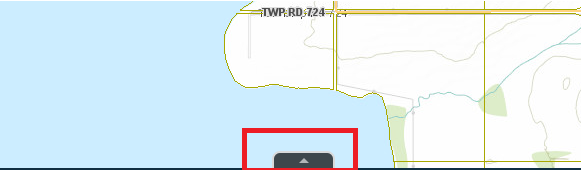
Figure.1
- Option 2: use the Layers Tool.
- Refer to instructions on Layers Tool for how to view Layers under a Layer Category.
- Click on the expand arrow for a layer, as shown in Figure.2. A dropdown list will show up.
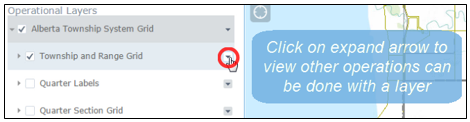
Figure.2
- On the dropdown list, click on Open Attribute Table, as shown in Figure.3.
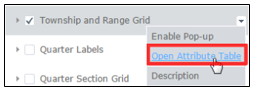
Figure.3
- Once opened, the Attribute Table will appear at the bottom of the map, as shown in Figure.4. You can click on the arrow at the top or the cross at the top right corner of the Attribute Table to hide the table.
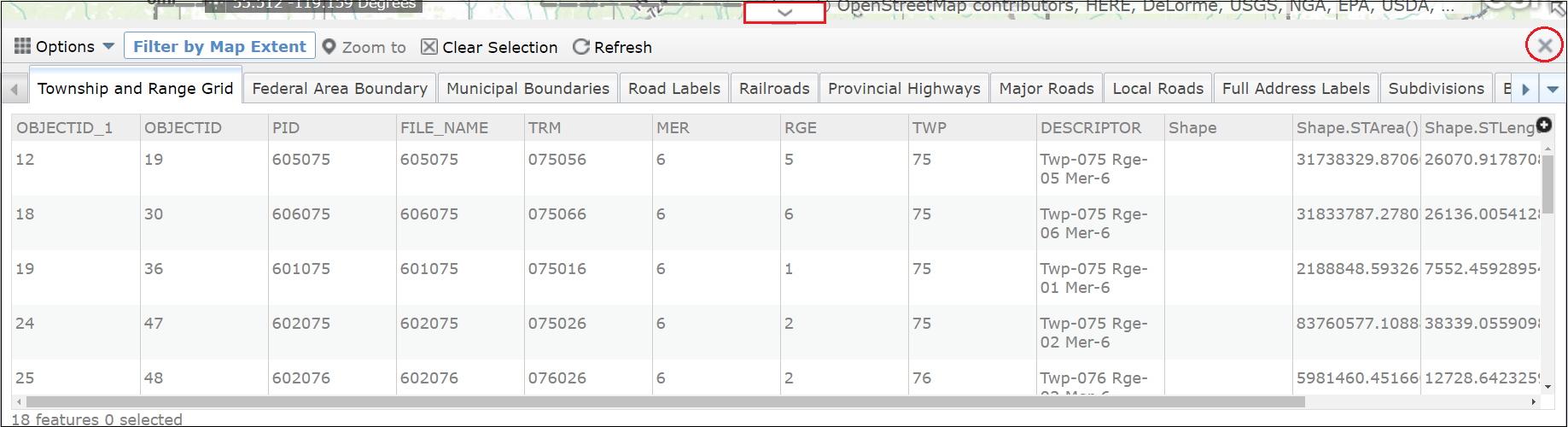
Figure.4
Created with the Personal Edition of HelpNDoc: Generate EPub eBooks with ease