How do I get map coordinates?
How to get the Current coordinates of the cursor
![]()
By default, the coordinate of the cursor is displayed on the Scale Bar, as shown in Figure.1. It changes as the user moves the cursor.
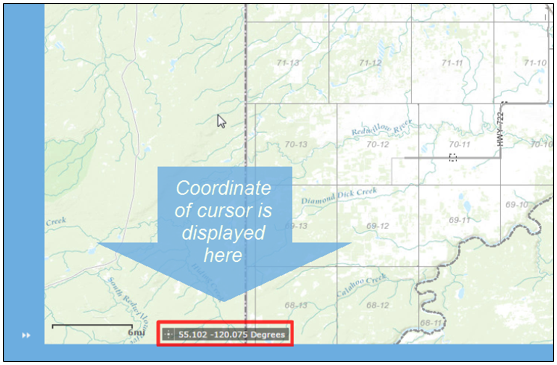
Figure.1
How you get the Coordinates of a certain point on the map
![]()
- Click on the crosshair icon on the Scale Bar to enable clicking map to get coordinates, as shown in Figure.2.
- Click on the map. A green point will appear right on the point where you clicked.
- The coordinates of the green point, instead of the cursor, will be displayed on the Scale Bar.
- The coordinates will stay constant until you click on the crosshair-like icon again.
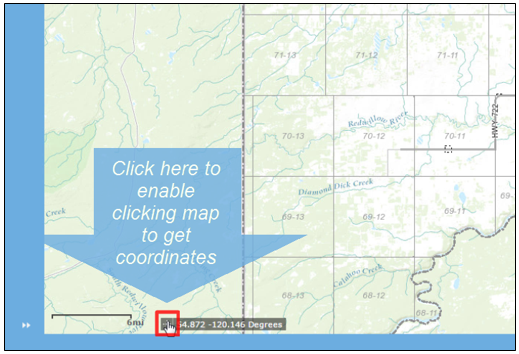
Figure.2
Created with the Personal Edition of HelpNDoc: Produce online help for Qt applications