How do How do I find a Property or Location?
|
This Search/Find Tool enables the users to search the map by roll number, LINC, address, plan block lot or place name. The Public Web Map also allows you to download a PDF copy of a land-use Zoning map for the area, as well as a property report equipped with property tax information. The search/Find tool enables users to search the map by one of following:
|

How to use the Search/Find Tool
![]()
- Click on the expand arrow next to the Search Field tool. Select what properties will appear on the dropdown list of matching properties (Figure.1). By default All is selected.
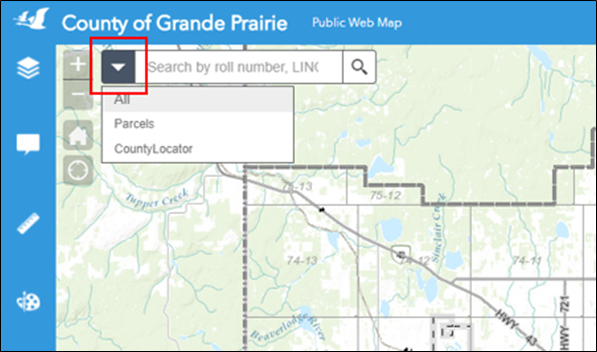
Figure.1
- Type the information into the Search Field. A dropdown will be displayed (Figure.2). If the dropdown is not displayed, click the magnifying glass symbol.
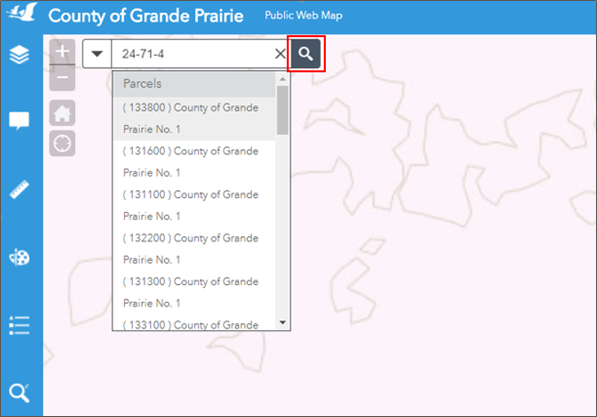
Figure.2
- Click on the search icon or click on an item on the dropdown list. The map will zoom to and highlight the selected property. The map tip window will also open up to display information on the selected property, as shown in Figure.3.
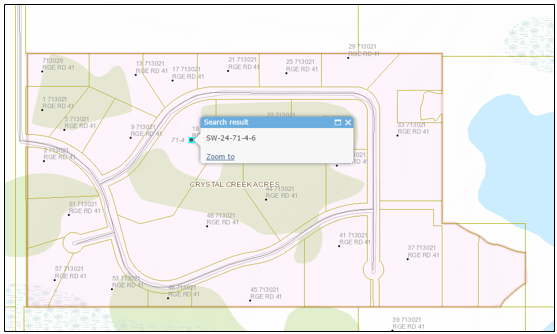
Figure.3
Note: if no property results appear, check to ensure the property layer is turned on. Information on how to do so can be found under Layer Tools section.
Created with the Personal Edition of HelpNDoc: Full-featured Help generator