View Ratepayer Summary
|
Once you have located a property, you can download a copy of the Zoning Map. The report is generated as a PDF, giving you the ability to save or print the document. There are a few options of reports that are available through the Public Web Map. Click the following links for more information on how to View a Property Report, Purchase Tax Certificate, and View Zoning Map. |
|
To View Ratepayer Summary
- Find the property by either entering an Address Search Field tool or clicking on a property. The map will zoom to and highlight the selected property. The Property Information Window will also open up to display information on the selected property.
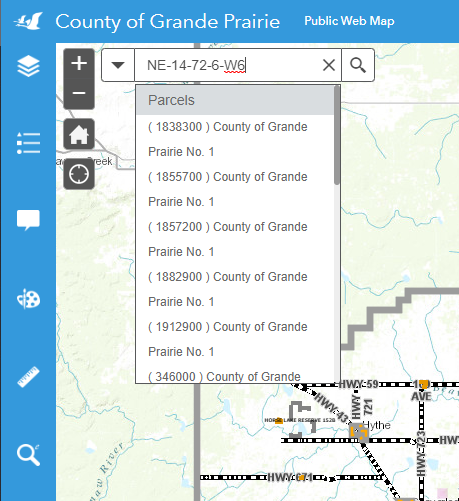
Figure.1
- Scroll down on the property information dialogue box, then click on the “Ratepayer Summary Report” link on the property information window. (Figure.4) The ratepayer summary report will open in a new browser tab as a PDF document.
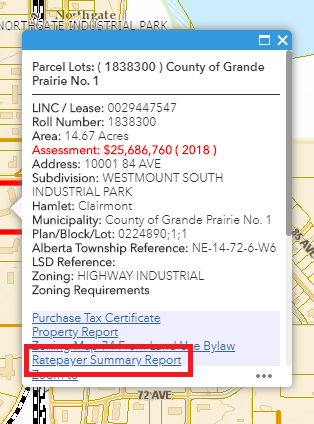
Figure.2
Created with the Personal Edition of HelpNDoc: Experience the power of a responsive website for your documentation