Navigate within the Map
|
The Navigation Tool enables you to move around the map, as well as find the location of specific coordinates. Click here for more information on the Navigation Tool. |
|
Map Movement
Moving the around map with the mouse
- Hold Left-Click.
- Drag the mouse in the direction you want the map to move.
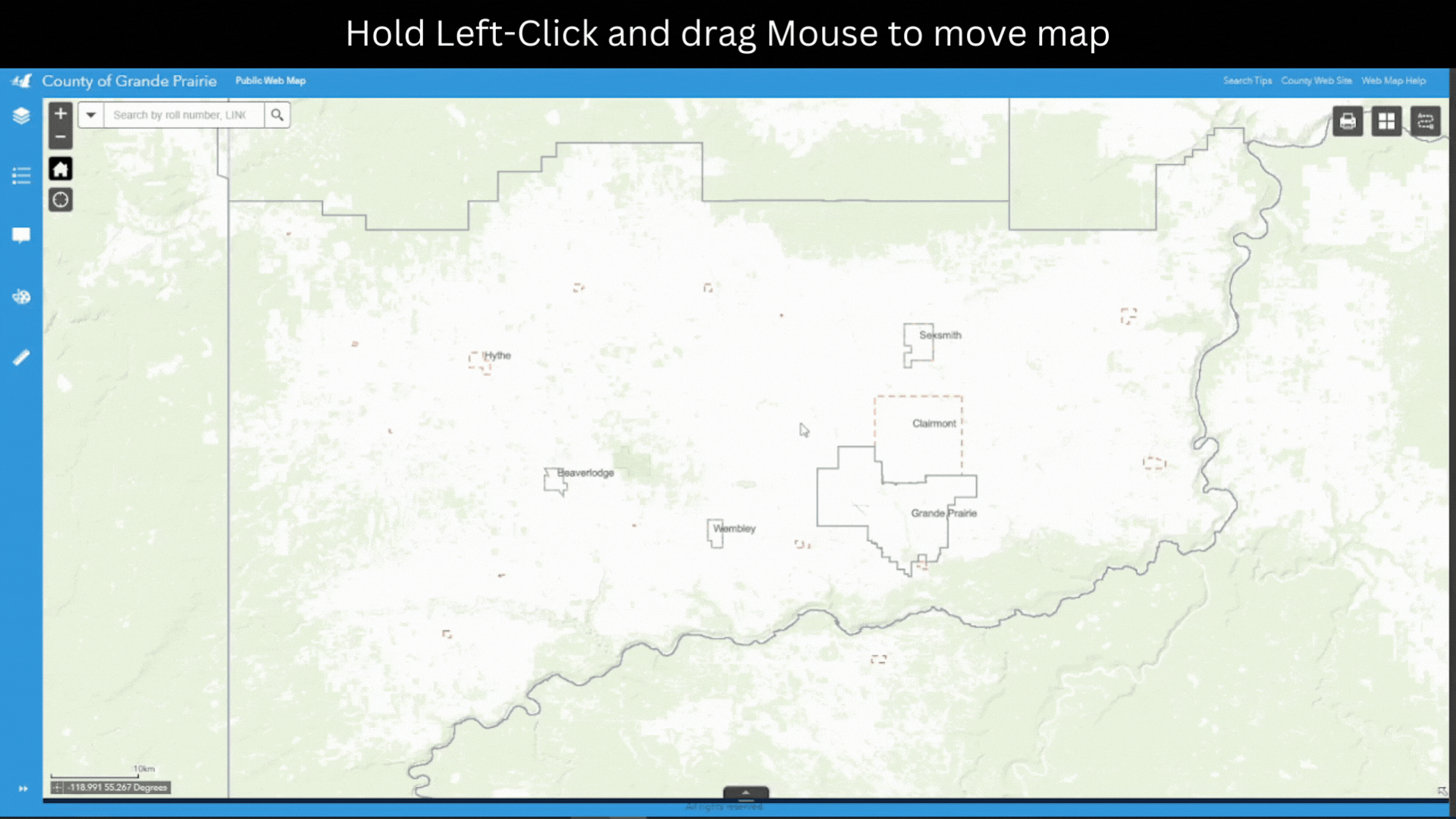
Moving the map with the arrow keys
- Tap or hold the arrow in the direction you want to move towards on the map.
Navigation Bar
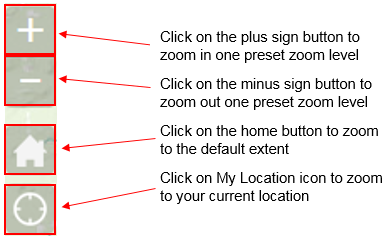
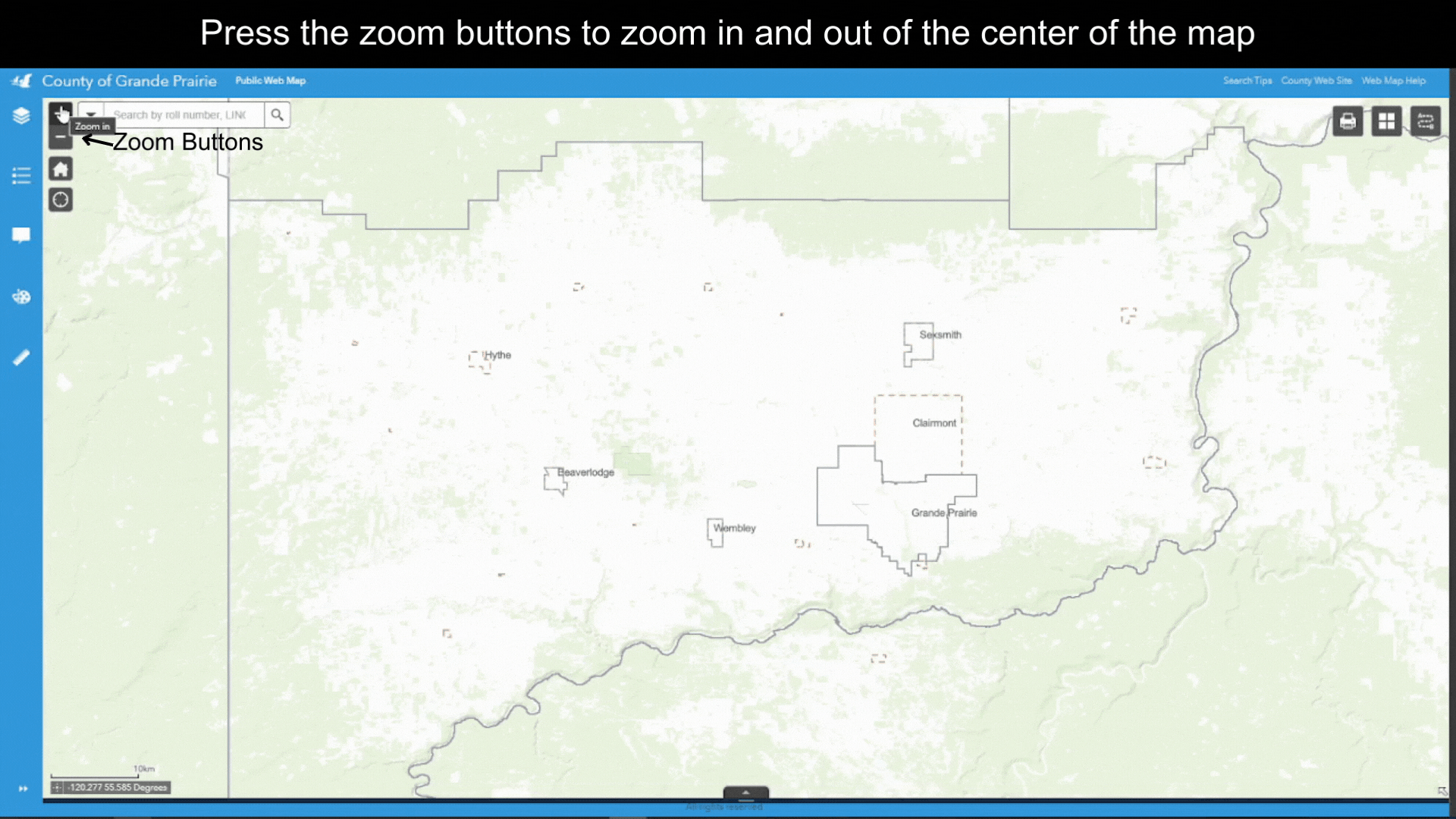
Zoom
Zoom in/out with the mouse wheel
- Scroll up to zoom the map in
- Scroll down to zoom the map out
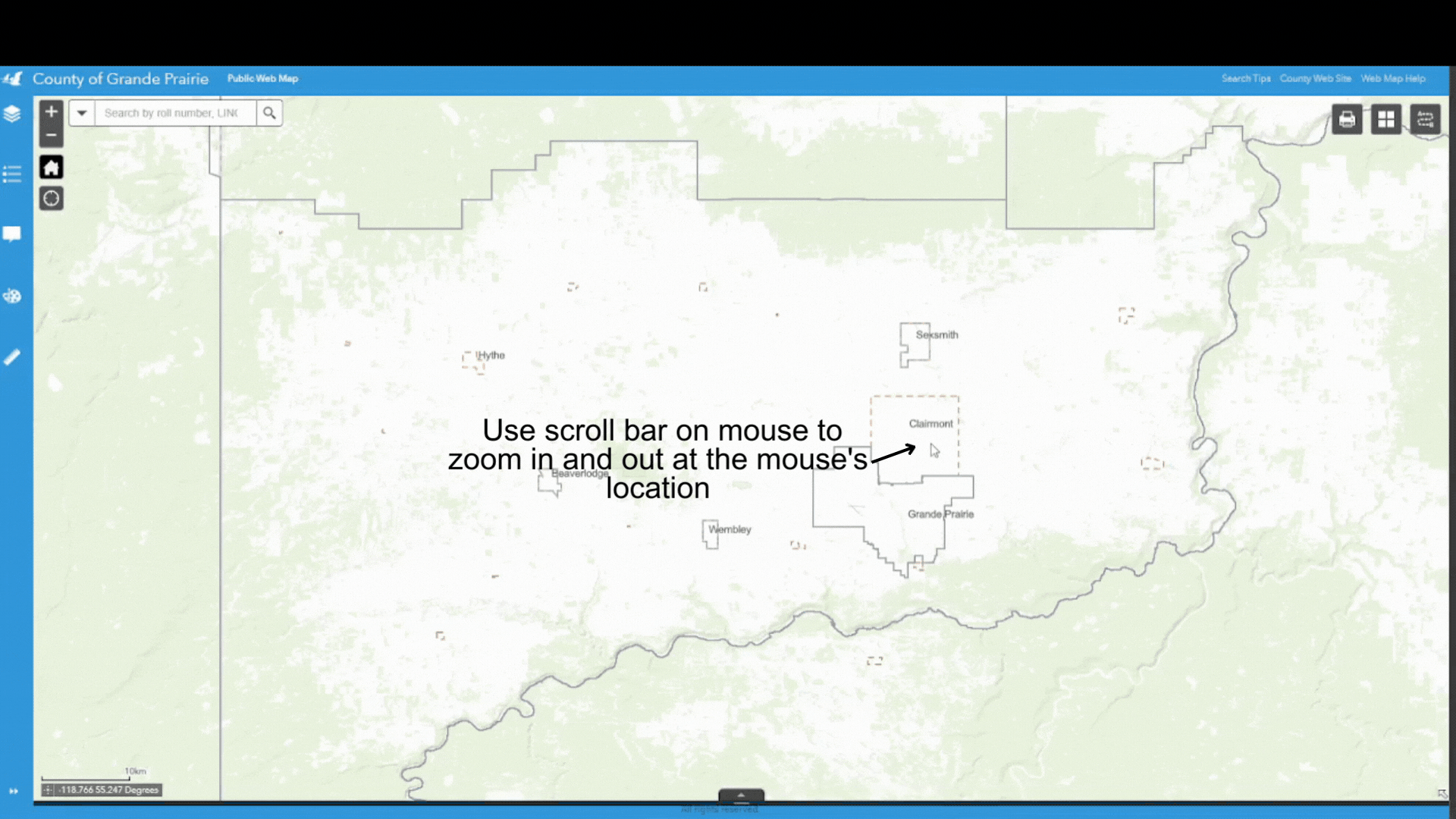
Zoom in-out by drawing a zoom in/out box on the map
- To zoom in on a specific area, hold the Shift key down, hold the left mouse button down, and draw a box. Then, release the mouse button to zoom into the box.
- To zoom out, hold the Ctrl and Shift keys down, hold the left mouse button down, and draw a box. Then, release the mouse button to zoom out.

Created with the Personal Edition of HelpNDoc: Protect Your Confidential PDFs with These Simple Security Measures