Navigation: Zoom

![]()
Use Zoom buttons to zoom in and out
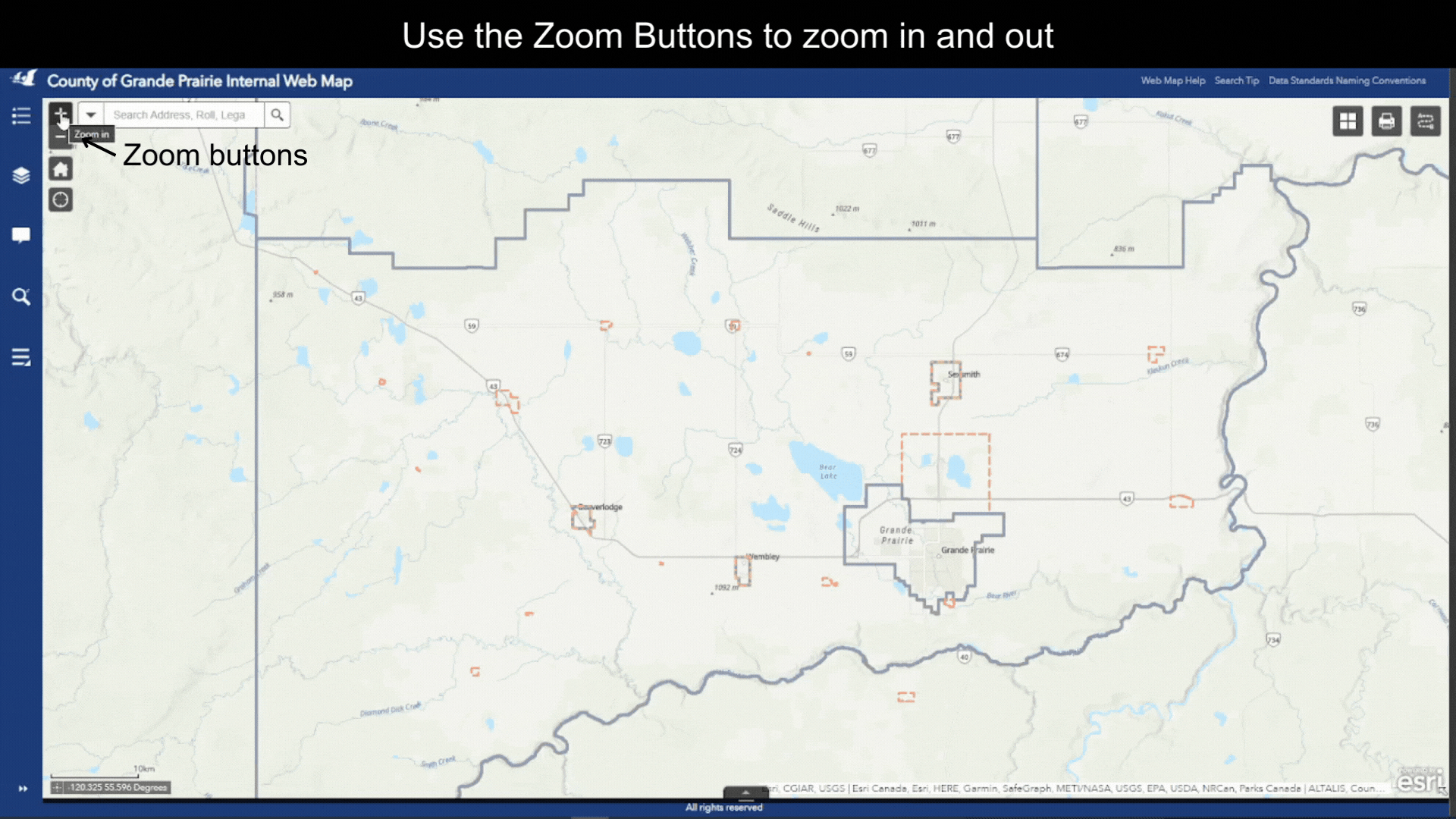
Zoom in on your current location with the My Location Button

Zoom in/out with the mouse wheel
- Scroll up to zoom the map in
- Scroll down to zoom the map out

Zoom in/out by drawing a zoom in/out box on the map
- To zoom in on a specific area, hold the Shift key dow, hold the left mouse button down, and draw a box. Then, release the mouse button to zoom into the box.
- To zoom out, hold the Ctrl and Shift keys down, hold the left mouse button down, and draw a box. Then, release the mouse button to zoom out.
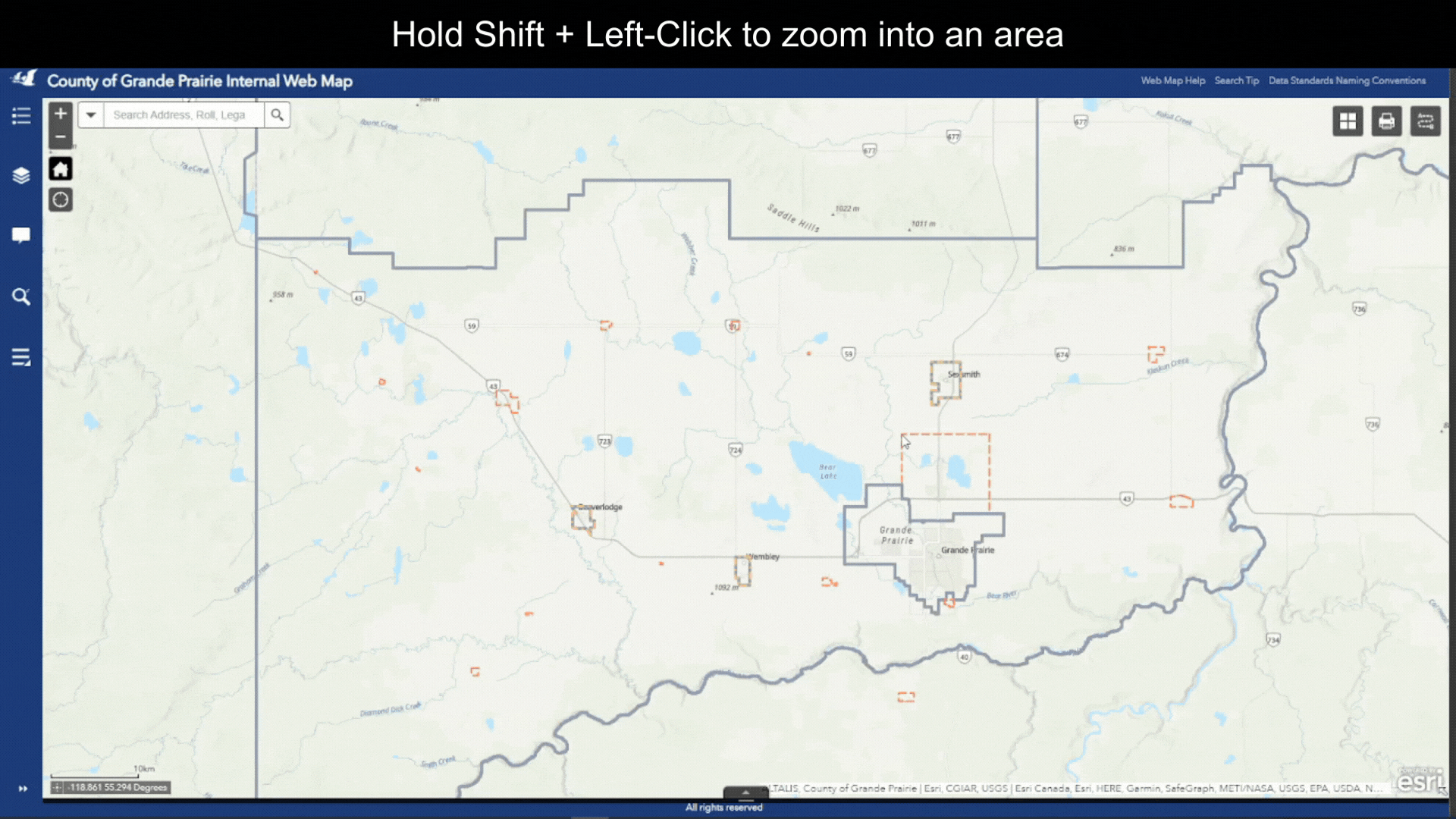 Figure.1
Figure.1
- The My Location tool takes the advantage of HTML Geolocation. When the app runs on desktop computers, it uses information from the Internet Service Provider to approximate a location. When the app runs on mobile devices, by default it uses GPS on the device to determine location. However, comparing to apps such as Google Maps or Apple Maps, the accuracy of the location in a browser-based map varies based on the type of browser and device. This is a known limitation.
Zoom
Use Zoom buttons to zoom in and out
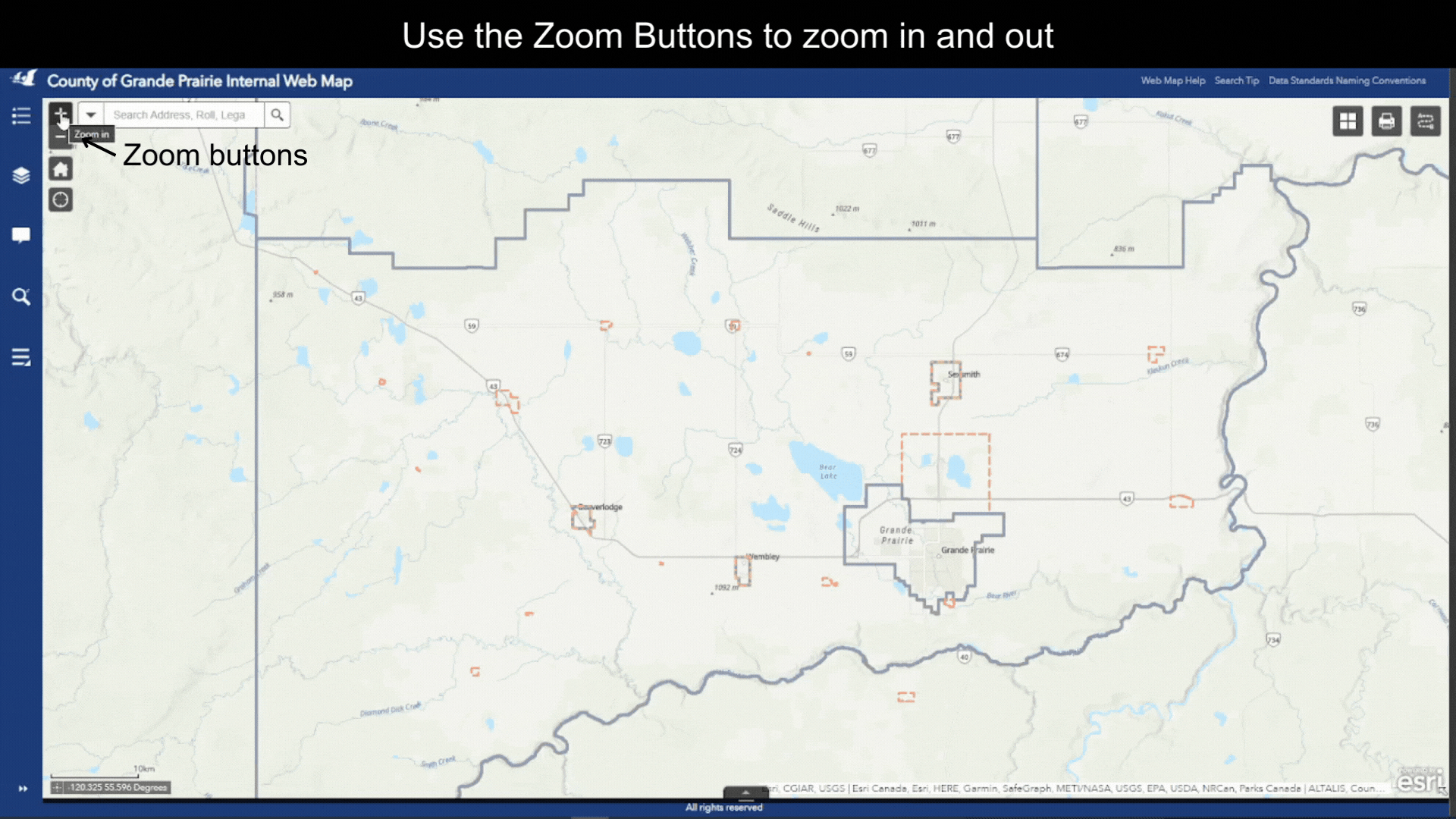
Zoom in on your current location with the My Location Button

Zoom in/out with the mouse wheel
- Scroll up to zoom the map in
- Scroll down to zoom the map out

Zoom in/out by drawing a zoom in/out box on the map
- To zoom in on a specific area, hold the Shift key dow, hold the left mouse button down, and draw a box. Then, release the mouse button to zoom into the box.
- To zoom out, hold the Ctrl and Shift keys down, hold the left mouse button down, and draw a box. Then, release the mouse button to zoom out.
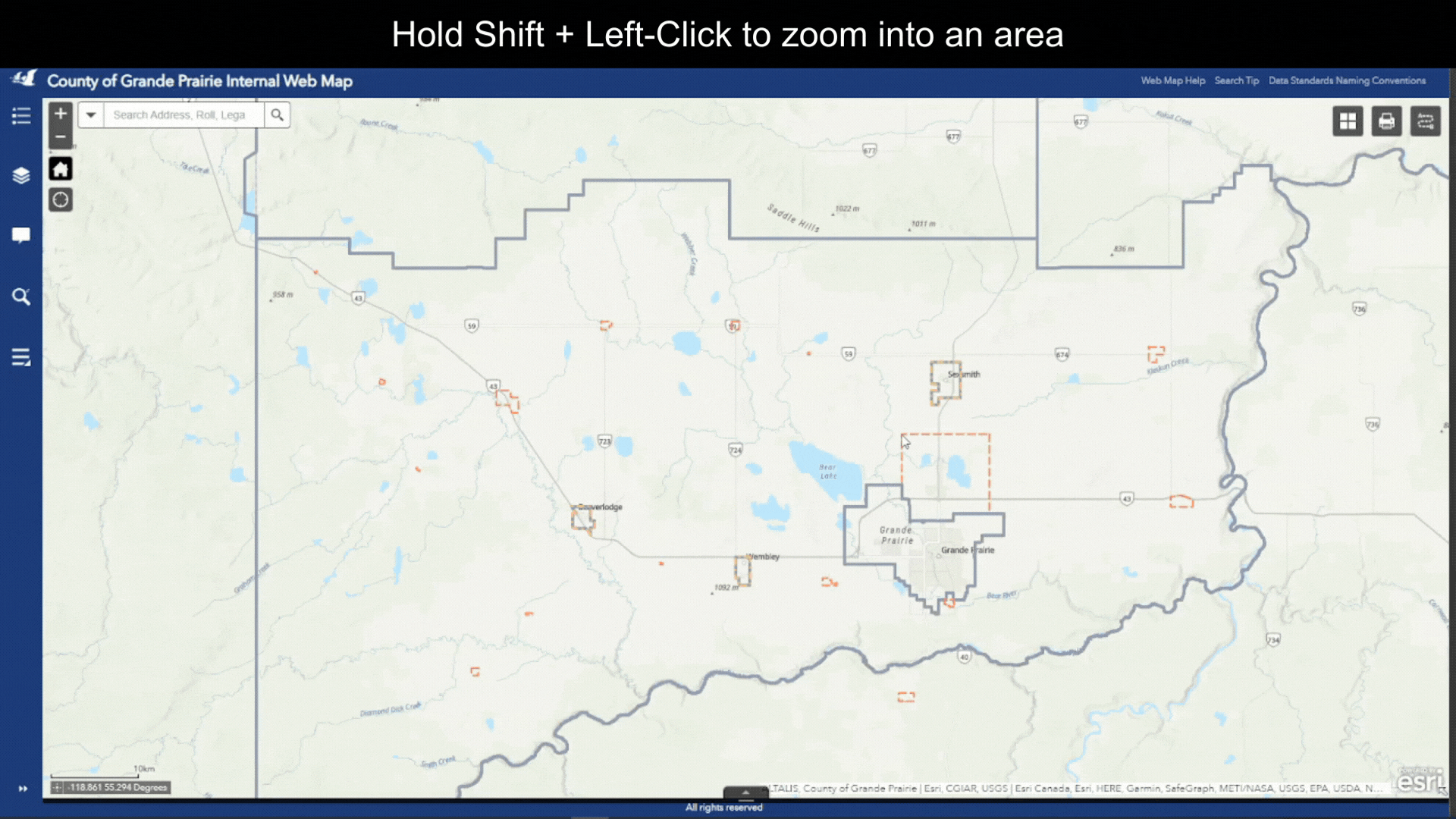 Figure.1
Figure.1
- The My Location tool takes the advantage of HTML Geolocation. When the app runs on desktop computers, it uses information from the Internet Service Provider to approximate a location. When the app runs on mobile devices, by default it uses GPS on the device to determine location. However, comparing to apps such as Google Maps or Apple Maps, the accuracy of the location in a browser-based map varies based on the type of browser and device. This is a known limitation
Created with the Personal Edition of HelpNDoc: Effortlessly Publish Your Word Document as an eBook