Navigation: Pan/Move
![]()
Pan around using your mouse
- Hold the left mouse button down.
- Drag the map in the direction you want to move to, release the mouse button.

Pan around using your arrow keys
Press down the arrow key on the keyboard to move around the map (Figure.3).
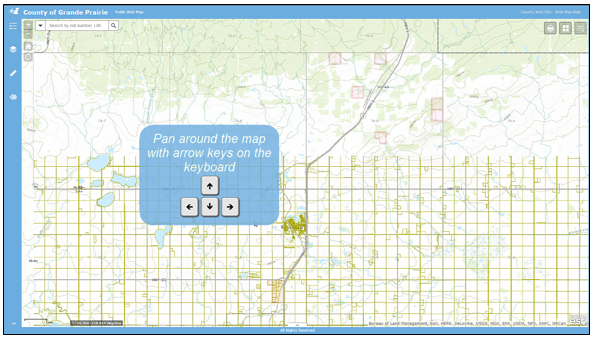
Figure.2
Pan around using Map Overview
- Click on the arrow at the bottom right corner to open the Map Overview window.
- Click on the grey box on Map Overview and drag to the desired place (Figure.4).
- Release the mouse button to finish the move.
- To maximize the Map Overview window, click on the expand arrow icon in the bottom left of the Map Overview window (Figure.5).
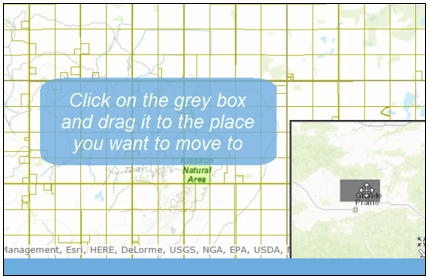
Figure.3
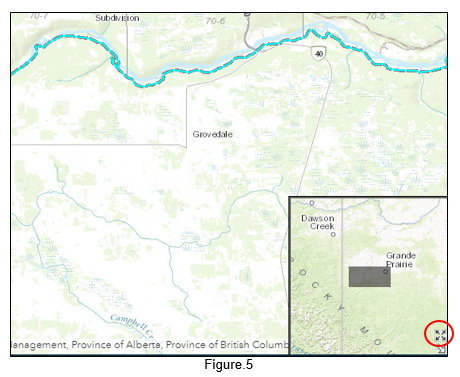
Figure.4
Created with the Personal Edition of HelpNDoc: Maximize Your Documentation Output with HelpNDoc's Advanced Project Analyzer