Layers List Tool: Zoom to, change transparency, and move a layer up/down

![]()
- Click on the expand arrow for a layer, as shown in Figure.6. A dropdown list will show up.
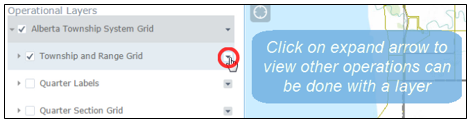
Figure.6
- Zoom to this layer
On the dropdown list, click on Zoom to, as shown in Figure.2. Then the map will zoom to the chosen layer.
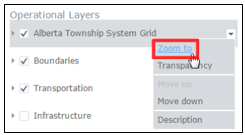
Figure.2
- Change layer’s transparency
- On the dropdown list, click on Transparency, as shown in Figure.3.
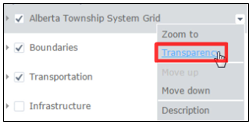
Figure.3
- Drag the thumb on the progress bar to change the layer’s transparency, as shown in Figure.4.
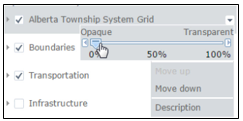
Figure.4
- Move a layer up/down on the Operational Layers list
Click on Move Up/Down to move the layer up/down one position on the list, as shown in Figure.5.
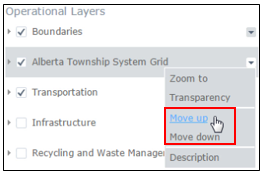
Figure.5
Created with the Personal Edition of HelpNDoc: Easily create EPub books