How to switch between One Way and Round Trip and how to change distance unit

![]()
- Click on SHOW MORE OPTIONS on the dropdown window. More options will appear as shown in Figure.1.
- You can check the Return to start checkbox. The route will become a round trip if you do it. After clicking on GET DIRECTIONS again, the distance and time will be doubled, and the direction details will also change.
- You can switch the distance unit between MI (mile) and KM (kilometer). When you click on GET DIRECTIONS again after changing the unit, the distance will be converted into the unit you selected.
- Click on HIDE OPTIONS to hide those two options.
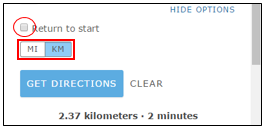
Figure.1
Created with the Personal Edition of HelpNDoc: Revolutionize your documentation process with HelpNDoc's online capabilities