Bookmark Tool

![]()
|
The Bookmark tool allows you to save a certain location in the map to revisit in the future. Click on the following link to start using the Assessment Web Map: |
|
- Open the Bookmark Tool – click on the
 icon on the More Tools sub panel.
icon on the More Tools sub panel. - Zoom into your desired location. Refer to the Navigation section for how to zoom in/out.
- On the Bookmark window, enter the Bookmark Name, as shown in Figure.1.
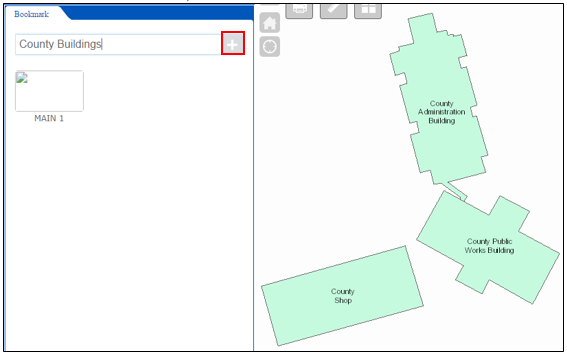
Figure.1
- Click on the
 icon to add the bookmark, as shown in Figure.2.
icon to add the bookmark, as shown in Figure.2.
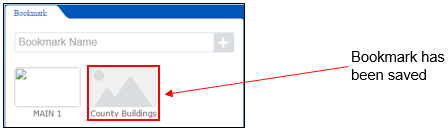
Figure.2
- To zoom to a bookmarked location, simply click on the saved bookmark.
Created with the Personal Edition of HelpNDoc: Transform your help documentation into a stunning website