Add Destination

![]()
- Click on ADD DESTINATION on the dropdown window, as shown in Figure.1. An empty destination field will appear.
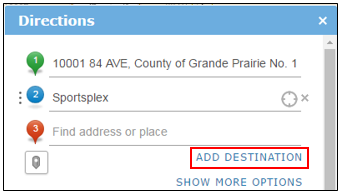
Figure.1
- Add this destination in the same way you add the start and end destination. Refer to the “Get the direction” section. Each destination can also be dragged on the map.
- You can change the order of your destinations. Click on the three dots for the destination you want to move, as shown in Figure.2, hold the mouse button and drag the destination up/down. Release the mouse button to finish the move. The corresponding distance, time and direction details will change.
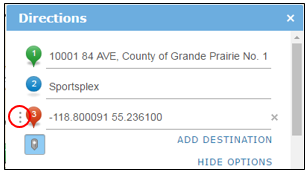
Figure.2
Created with the Personal Edition of HelpNDoc: Transform Your Word Doc into a Professional-Quality eBook with HelpNDoc