View Air Photos
|
Use the Basemap Gallery Tool to select the Air Photo as your basemap. Air Photos can take a few seconds to load due to their data size. Click here for more information on how to view Air Photos using the Basemap Gallery Tool. |
|
Air Photos:
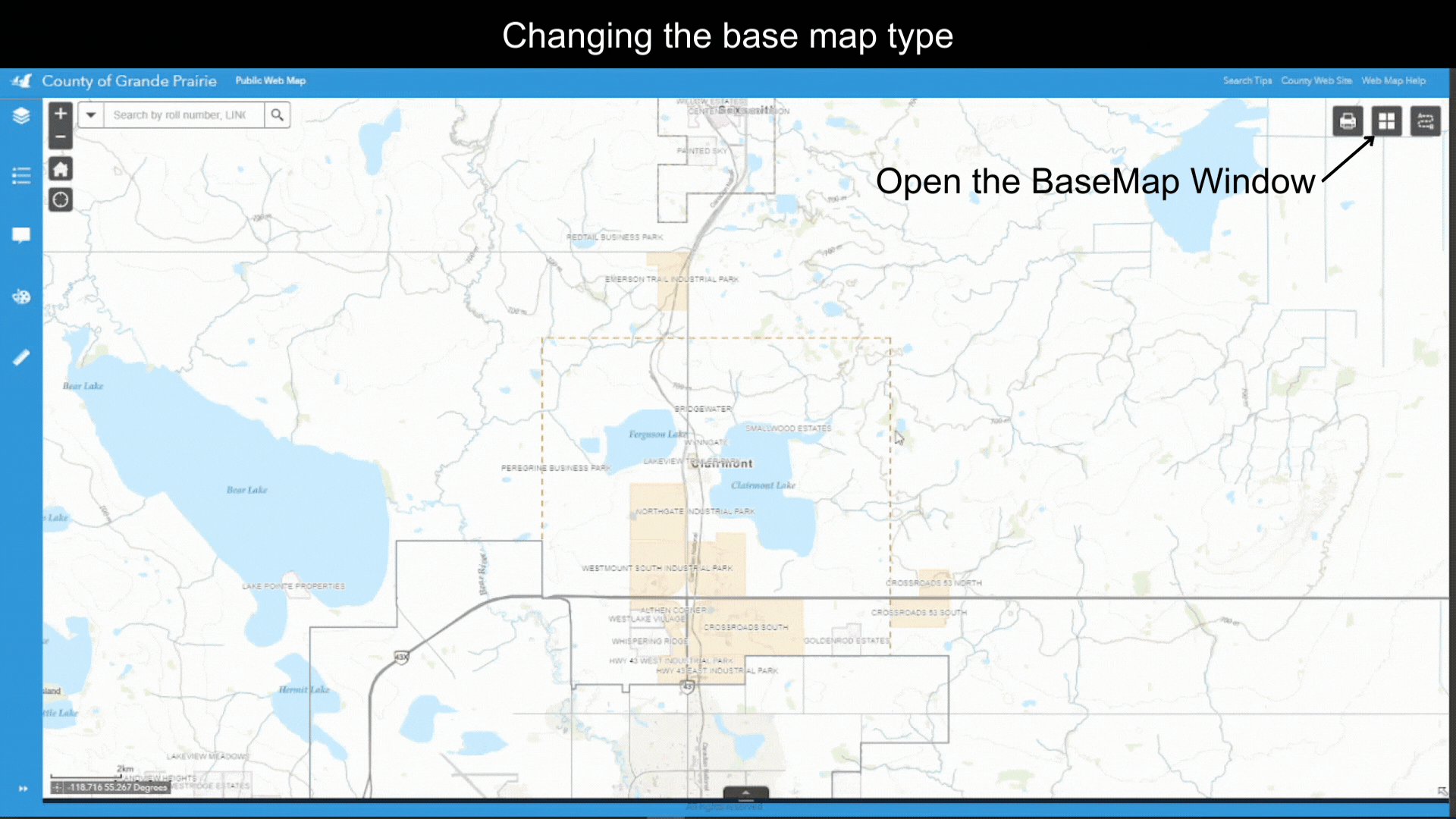
- Open the Basemap Gallery by clicking on the Basemap Gallery tool in the top right hand corner of the Web Map display window.

- On the Basemap Gallery pop up window click on the Airphoto you wish to use. Once the airphoto is selected it will appear on the map.
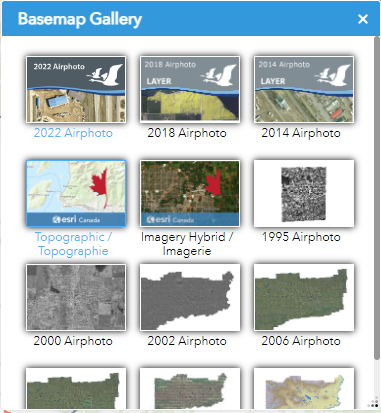
Created with the Personal Edition of HelpNDoc: Free EPub producer