Layer List Tool: Enable/Disable Pop-up

![]()
- Enable Pop-up
- On the dropdown list, click on Enable Pop-up, as shown in Figure.7.
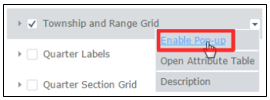
Figure.7
- To see how Enable Pop-up works, click anywhere on the map to view the info table (i.e., a map tip window) of a property/location. For instance, on the info table below, there are 3 features in total, as shown in Figure.8. Note that one feature matches the layer whose Pop-up has been enabled.
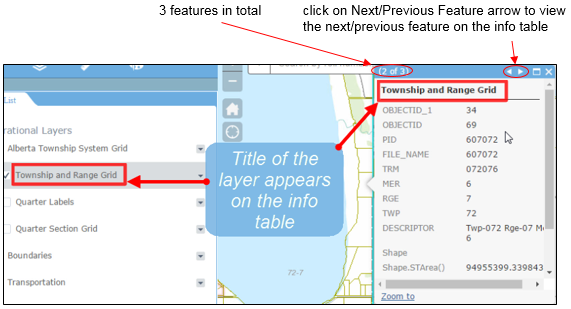
Figure.8
- Disable Pop-up
- On the dropdown list, click on Disable Pop-up, as shown in Figure.9.
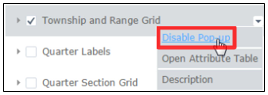
Figure.9
- To see how Disable Pop-up works, click on the same property/location you clicked on previously. Notice that the feature corresponding to the layer does not appear on the info table, as shown in Figure.10, since Pop-up has been disabled.
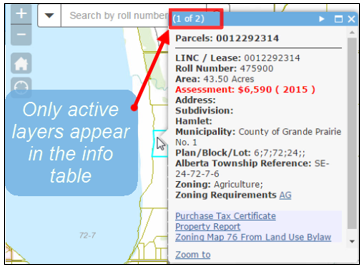
Figure.10
Created with the Personal Edition of HelpNDoc: Full-featured EPub generator