Area Measurement

![]()
Open the Measurement Tool – click on the ![]() icon on the Tool Bar. Three icons corresponding to three different types of tools will appear.
icon on the Tool Bar. Three icons corresponding to three different types of tools will appear.
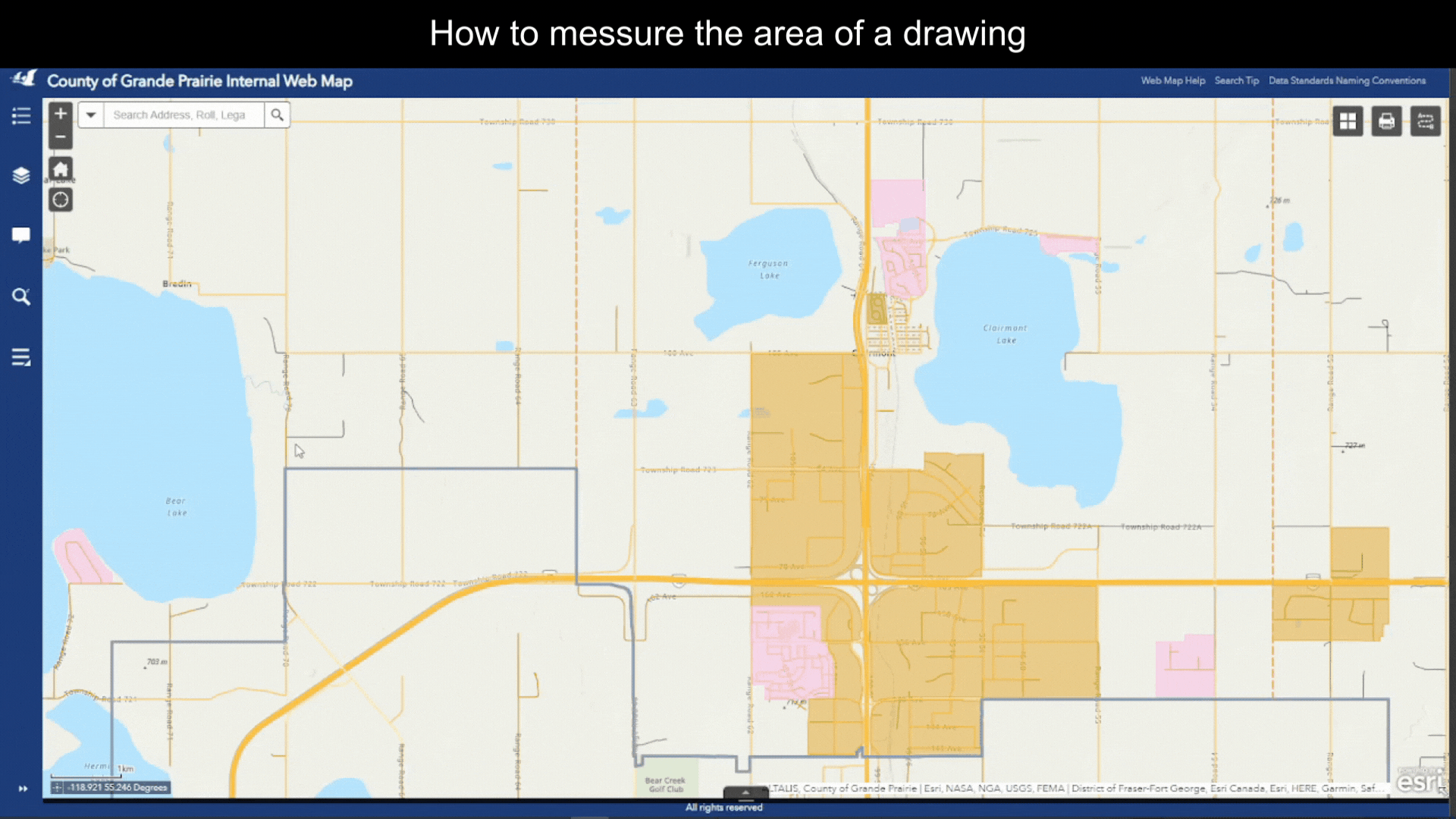
- Click on the
 icon to open the Area Measurement Tool.
icon to open the Area Measurement Tool. - By default, the unit for measurement is Sq Kilometers, as shown in Figure.1. You can select a different unit from the dropdown list.
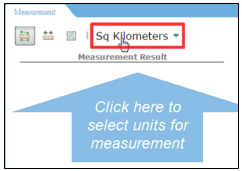
Figure.1
- Measure Area
- Single click on the map to start drawing.
- Single click on the map to draw the vertices of the shape, as shown in Figure.2.
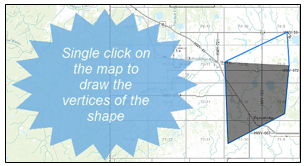
Figure.2
- Double click on the last vertex to finish drawing, as shown in Figure.3. Note that the shaded area is still displayed after zooming in/out.
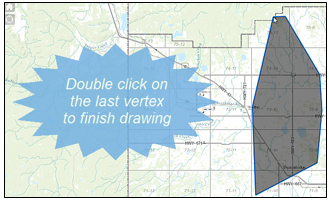
Figure.3
- Area of shaded area will show up under Measurement Result, as shown in Figure.4.
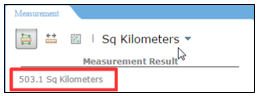
Figure.4
Created with the Personal Edition of HelpNDoc: Maximize Your CHM Help File Capabilities with HelpNDoc